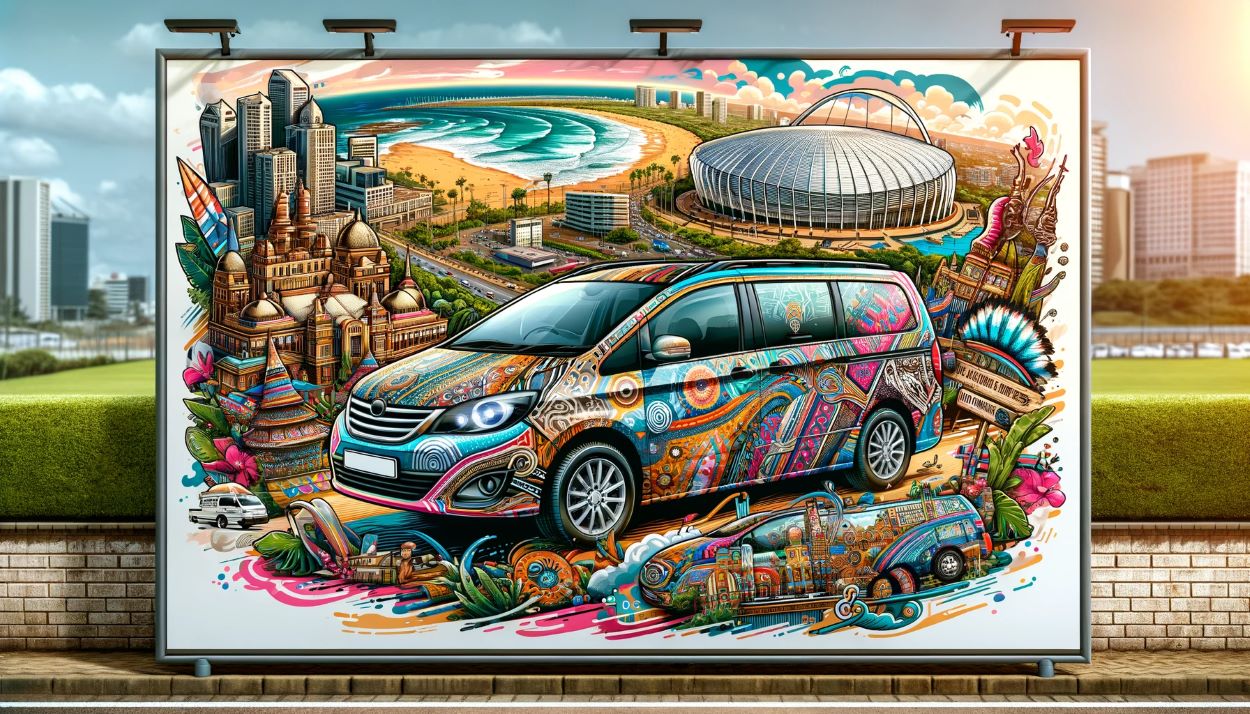Defining the importance of file extensions in the realm of printing is fundamental for achieving impeccable print results and seamless compatibility across different printing methods.
Whether you are a seasoned professional in the design field or an individual seeking to print personal documents, the choice of file extension holds considerable sway over the quality and success of your print projects.
Now, let’s delve into the intricacies of selecting the best file extension for printing, exploring the options available, and determining the most suitable format to ensure high-quality prints that meet your specific needs.
Importance of File Extensions
Before delving into the specifics of file extensions, it’s essential to understand their significance in the printing process.
File extensions determine the format and structure of digital files, dictating how they are interpreted and rendered by printers. Selecting the appropriate file extension can streamline the printing workflow, minimize errors, and preserve the integrity of the original design.
Best File Type for High-Quality Printing
When it comes to achieving high-quality prints, certain file types reign supreme due to their ability to preserve image quality and colour accuracy. Among the plethora of options available, PDF (Portable Document Format) stands out as one of the best file types for printing purposes.
Advantages of PDF for Printing
- Preservation of Formatting: PDF files encapsulate the layout, fonts, and images of the original document, ensuring consistent output across different devices and platforms.
- Compatibility: PDFs are universally compatible with various printing software and hardware, eliminating potential compatibility issues during the printing process.
- Vector Graphics Support: PDFs support vector graphics, allowing for scalable and high-resolution prints without loss of quality, making them ideal for intricate designs and illustrations.
Other Recommended File Types
While PDFs reign supreme for printing, other file types also warrant consideration depending on the nature of the print job:
- TIFF (Tagged Image File Format): Ideal for printing photographs and images, TIFF files offer lossless compression and support for high-quality color reproduction.
- EPS (Encapsulated PostScript): Commonly used in graphic design, EPS files preserve vector graphics and are compatible with professional printing processes such as offset printing and large-scale production.
Best Format to Save for Printing
In addition to selecting the appropriate file type, saving the file in the correct format is crucial for ensuring optimal print quality and compatibility.
While modern design software offers a plethora of saving options, certain formats are better suited for printing purposes.
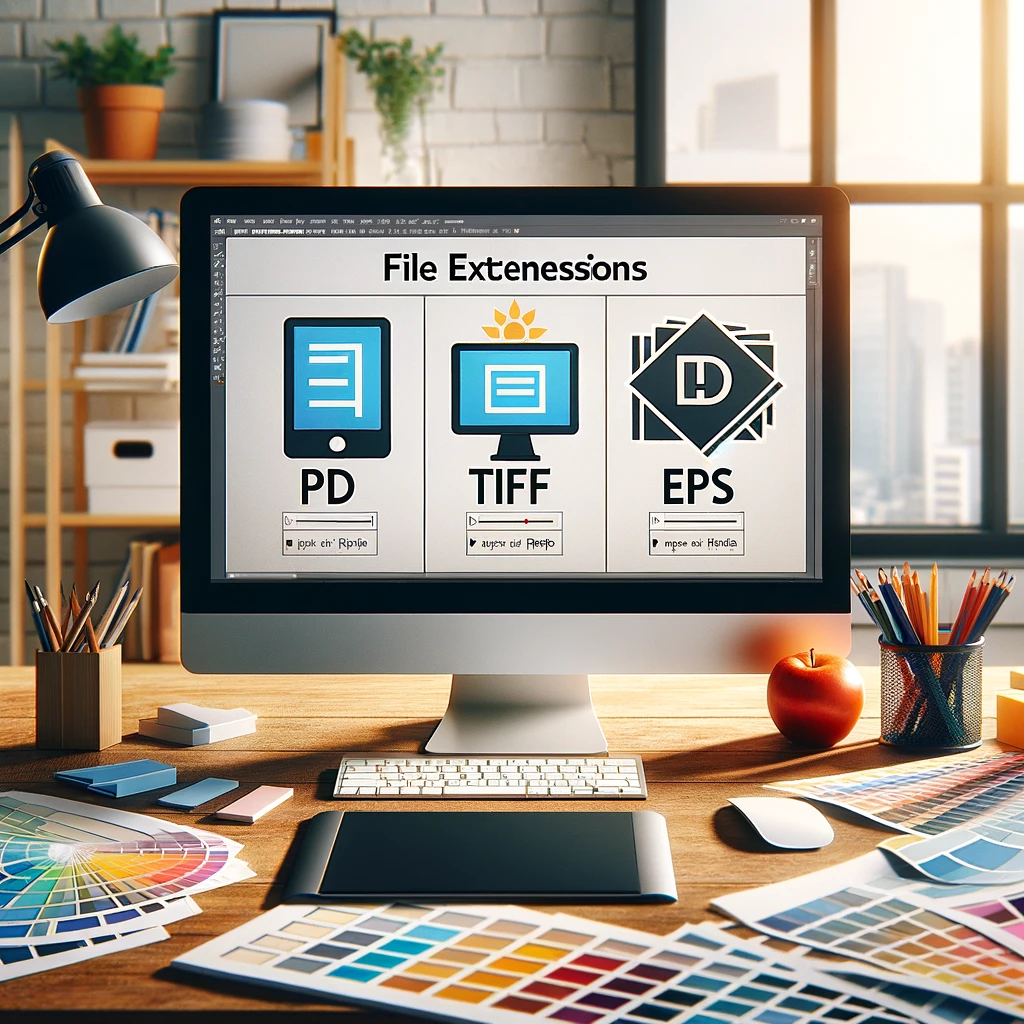
Saving Options for Printing
- High-Resolution PDF: When saving your document for printing, ensure that it is exported as a high-resolution PDF to maintain image clarity and sharpness.
- CMYK Color Mode: For color accuracy, it’s imperative to design and save your files in CMYK color mode, which is optimized for printing on physical media.
Avoiding Common Pitfalls
- Low-Resolution Images: To prevent pixelation and blurriness in prints, always use high-resolution images (at least 300 DPI) and avoid upscaling low-resolution graphics.
- Embedded Fonts: When using custom fonts, embed them within the document to ensure consistent typography across different printing environments.
Conclusion
In the realm of printing, selecting the best file extension, type, and format can significantly impact the quality and fidelity of the final output.
By opting for formats such as PDF, adhering to printing standards, and avoiding common pitfalls, you can ensure that your printed materials meet the highest standards of quality and professionalism.